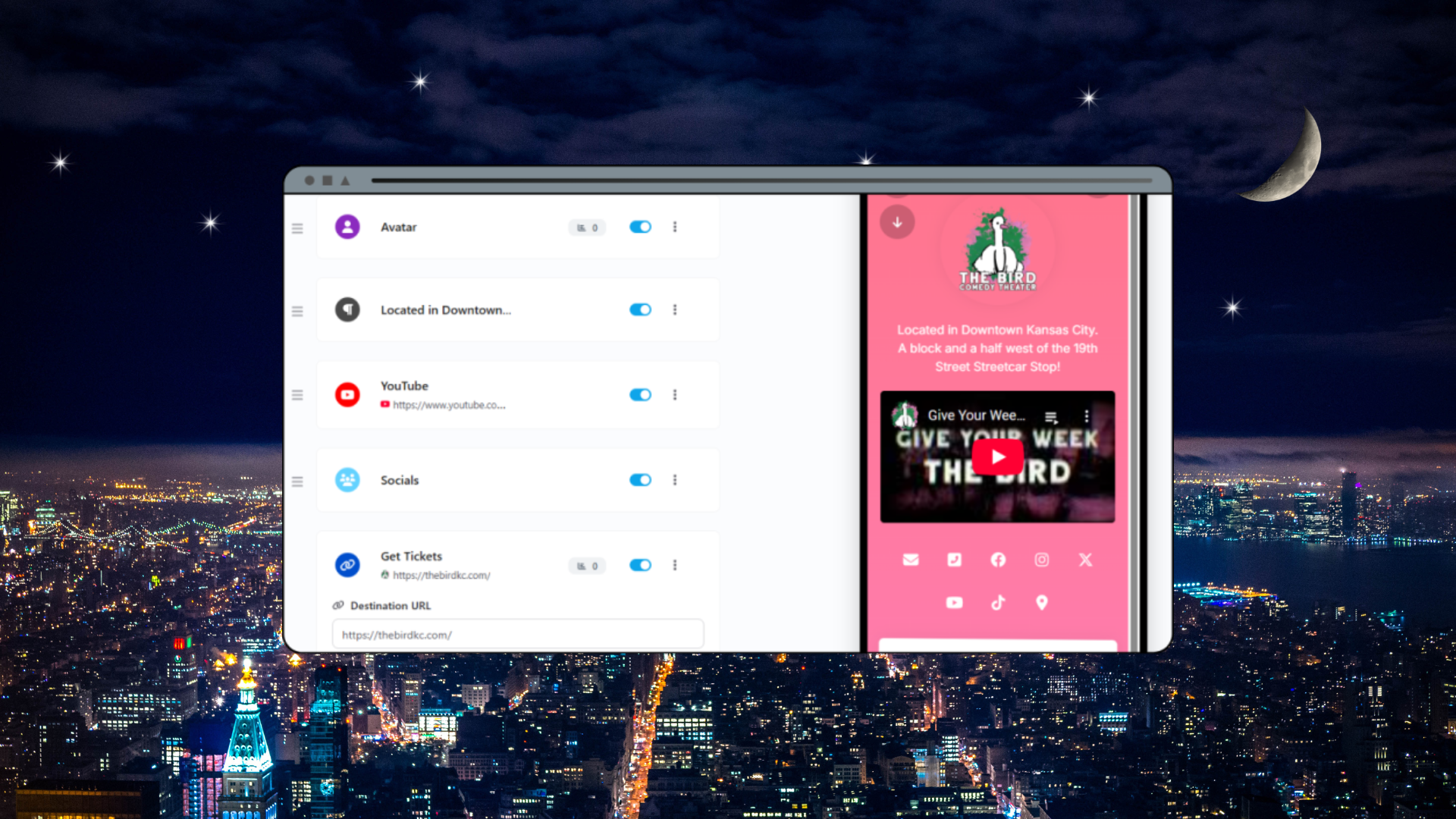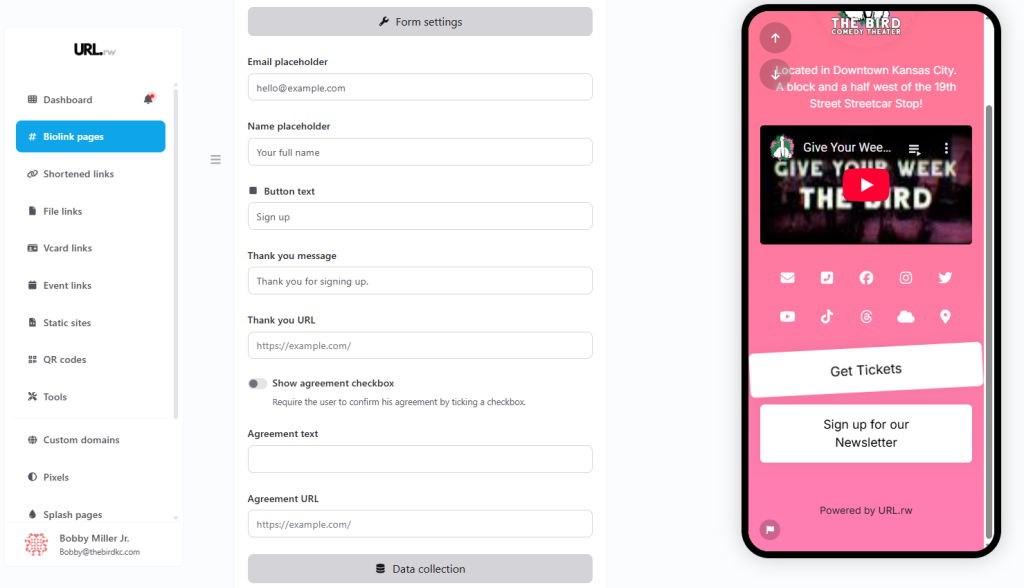If you’re active on social media platforms like Instagram, TikTok, X (formerly Twitter), or Pinterest, you know the frustration of that “one link in bio” rule.
You have so much to share – your latest blog post, your new product, your other social profiles, your contact information – but only one clickable spot to do it. So, how do you make the most of that prime real estate?
The answer is a bio link page, and with a tool like URL.rw, creating a “killer” one is easier than you think.
This ultimate guide will walk you through everything you need to know, from planning and designing to launching and optimizing your bio link page using URL.rw’s powerful and user-friendly features.
What is a Bio Link Page (And Why You Absolutely Need One)?
A bio link page (often called a “link in bio” page, micro-landing page, or social media landing page) is a simple, mobile-first webpage that houses multiple links to your most important content and platforms. You place the URL of this single bio link page into your social media profile’s website field. When users click it, they’re taken to your custom hub of curated links.
Why is this a game-changer?
- Drives Traffic Strategically: Direct followers to your website, online store, latest YouTube video, blog articles, affiliate links, event sign-ups, and more – all from one place.
- Promotes Multiple Offerings: Showcase various products, services, or pieces of content simultaneously without overwhelming your audience.
- Simplifies Navigation: Makes it incredibly easy for your followers to find exactly what they’re looking for without searching.
- Enhances Brand Cohesion: Create a branded experience that aligns with your overall visual identity.
- Tracks Engagement: With tools like URL.rw, you can see which links on your bio page are getting the most clicks, helping you understand what your audience values.
In short, a bio link page turns your single bio link into a multi-functional gateway to your entire online presence.
Before You Build: Planning Your Killer Bio Link Page
A “killer” bio link page isn’t just a random list of links. It’s a strategically planned touchpoint. Before diving into URL.rw, consider these:
- Define Your Goals: What is the primary objective of your bio link page? Is it to drive sales, increase blog readership, grow your email list, or get more YouTube subscribers? Your goals will dictate which links you prioritize.
- Identify Your Key Links: Make a list of all the essential destinations you want to offer. Think about:
- Your website homepage
- Specific product or service pages
- Latest blog posts or articles
- Other social media profiles (YouTube, LinkedIn, Facebook group, etc.)
- Lead magnets (free downloads, webinar sign-ups)
- Contact page or booking link
- Affiliate links (clearly disclosed)
- Consider Your Brand Aesthetics: How do you want your page to look and feel? Think about colors, fonts, and overall style to ensure it aligns with your existing brand identity.
Step-by-Step: Creating Your Bio Link Page with URL.rw
URL.rw [Link to your Bio Link Feature Page or a specific tutorial] makes building a professional and effective bio link page incredibly simple. Here’s how:
Step 1: Sign Up or Log In to URL.rw
If you don’t have an account yet, sign up for URL.rw. Many bio link features are available even on our generous free plan! If you’re already a user, simply log in.
Step 2: Navigate to the Bio Link Section
Once in your URL.rw dashboard, find the “Bio Link,” “Link Pages,” or similarly named section. (You can describe where this is in your UI).
Step 3: Choose Your Unique Bio Link URL
This will be the main link you put in your social media bios. URL.rw allows you to customize this, for example: url.rw/YourName or url.rw/YourBrand. Make it short, memorable, and relevant.
Step 4: Add Your Profile Essentials
- Profile Picture: Upload a clear, high-quality photo of yourself or your brand logo. This is key for recognition.
- Name/Title: Add your name, brand name, or a short descriptive title (e.g., “Your Name | Travel Blogger” or “MyBrand – Official Links”).
Step 5: Add Your Links
This is where the magic happens! For each link you want to add:
- Link Title/CTA: Use clear, concise, and action-oriented text (e.g., “Read My Latest Blog Post,” “Shop New Arrivals,” “Watch My New Video,” “Book a Consultation”).
- URL: Paste the destination URL.
- Icons (Optional but Recommended): URL.rw may allow you to add icons next to your links for better visual appeal and quicker comprehension.
Step 6: Customize the Appearance
Make your bio link page an extension of your brand! URL.rw offers various customization options [Highlight these based on your tool’s capabilities]:
- Themes/Templates: Start with a pre-designed theme if available.
- Background: Choose a solid color, gradient, or upload a custom background image.
- Button Styles: Customize the look of your link buttons (colors, shapes, outlines).
- Fonts & Colors: Select fonts and text colors that match your brand guidelines.
Step 7: Arrange and Prioritize Your Links
Drag and drop your links to arrange them in the most logical order. Place your most important or time-sensitive links (e.g., a current promotion, new content) at the top for maximum visibility.
Step 8: Add Social Media Icons
Include direct links to your other social media profiles (e.g., Instagram, X, Facebook, LinkedIn, YouTube, Pinterest). URL.rw often provides a dedicated section for these, displayed as neat icons.
Step 9: Preview and Publish!
Before going live, use the preview function to see how your bio link page will look on both desktop and mobile devices (mobile is key!). Once you’re happy, hit publish. Your url.rw/YourCustomURL is now ready to be shared!
Pro Tips for a “Killer” Bio Link Page That Converts
Creating the page is just the start. Here’s how to make it truly effective:
- Keep it Concise: Don’t overwhelm visitors with too many options. Stick to your most essential links.
- Use Strong CTAs: Your link titles should clearly tell users what they get by clicking.
- Prioritize Ruthlessly: Your most valuable links should be “above the fold” (visible without scrolling on mobile).
- Maintain Brand Consistency: Your bio link page should feel like a natural extension of your brand.
- High-Quality Profile Image: First impressions count!
- Update Regularly: Keep your links fresh. Remove outdated promotions and add new content as it launches.
- Promote Your Bio Link URL: Don’t just put it in your bio – share it in email signatures, on business cards, etc.
- Track Your Clicks: Use URL.rw’s analytics to see which links are performing best. This data helps you optimize your page over time.
Examples of Effective Bio Link Pages
Imagine:
- An Influencer: Links to their latest brand collaboration, YouTube channel, favorite products, and a media kit.
- A Small Business: Links to their online shop, current promotions, customer testimonials, booking page, and contact info.
- An Artist/Musician: Links to their Spotify/Apple Music, upcoming tour dates, merchandise store, latest music video, and Patreon.
URL.rw’s flexibility allows you to tailor your bio link page perfectly to these diverse needs.
Transform Your Social Bio into a Traffic-Driving Hub
Your social media bio is valuable digital real estate. A well-crafted bio link page, powered by a tool like URL.rw, transforms it from a simple profile detail into a dynamic hub that drives traffic, engages your audience, and helps you achieve your online goals. Stop limiting your potential with a single link!